We use the DIVI theme framework for many of our website builds. This allows us to create templated sections of the design that means we can change colours and styles of sections on many pages with just a few adjustments.
One downside of this is that if you choose to edit the design on some pages, if you're not careful it can end up copying the changes to all other pages that share the same template.
In general we would recommend contacting us if you want to change styles across your website. If you want to make changes to the content within these sections there are a few precautions:
- Avoid editing any Layouts in the DIVI Library. If you do these changes will be pushed across the whole website and could cause issues on all pages that use the layout.
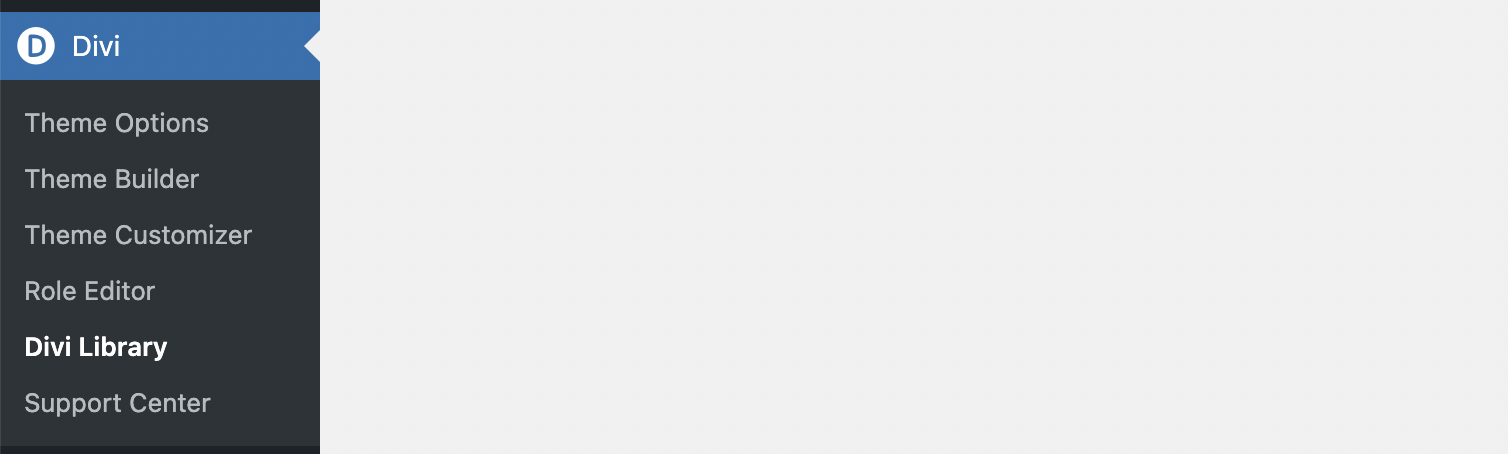
- In particular, we advise against editing the "HEADER - GLOBAL" template within the Divi Library.
- If you want to edit some text within a header on a specific page, view the page, and click ENABLE VISUAL BUILDER
- Click the Settings COG icon in the header you want to edit

- Now you can see the content in the specific header you are viewing.
- You can edit any text/images with a RED circular arrow next to them, and the changes will show only on the layout you are editing.
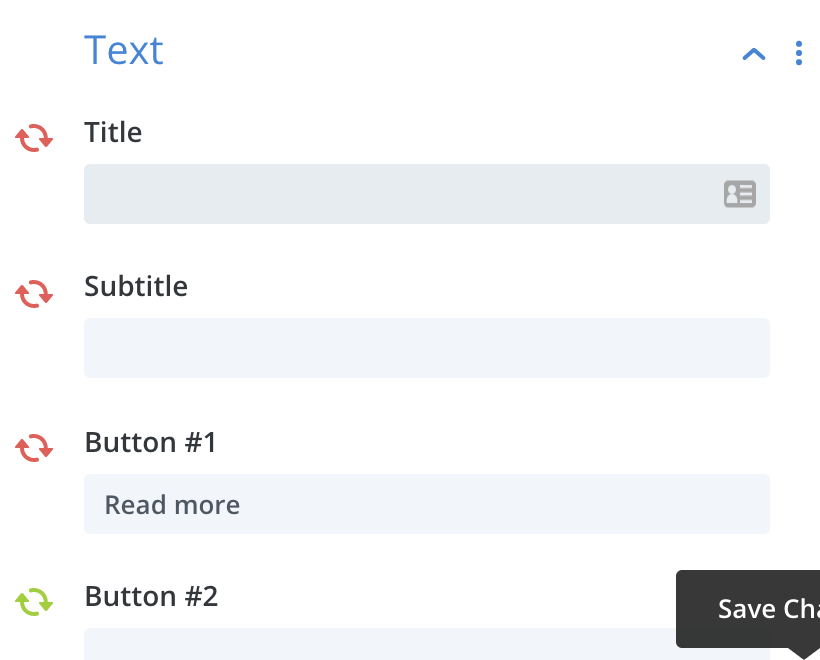
- You should NOT edit any sections that have a GREEN circular arrow icon next to them, as these edits would end up appearing on ALL pages that use this layout.
