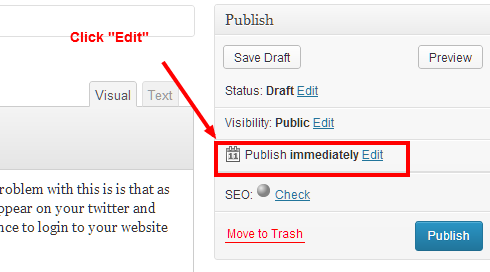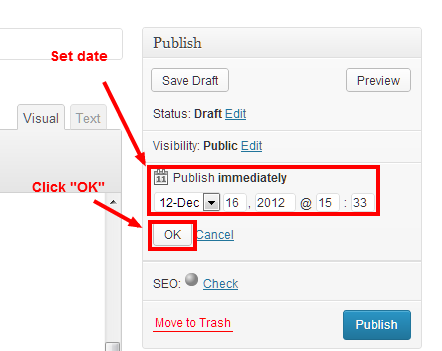If you are busy and only get chance to log in to your website occasionally, you may want to publish some news blog posts and get several done in one go.
The problem with this is is that as soon as you click publish, your posts appear on your website (and if you have the social networks auto publisher addon – the links to your new blog posts will appear on your twitter and facebook walls instantly)This can result in a sudden burst of activity from your website and then nothing happening for a while, until the next time you get chance to login to your website and publish some more posts. So rather than publishing 3 blog posts then not doing anything for a week, a far better tactic for drip-feeding your blog posts to the world and your social networks, is to create some blog posts and set them to publish on a later date.
Scheduling your blog posts
1. Write your blog post as normal but dont click Publish yet
2. Above the publish button – click Edit next to the words publish immediately
3. Select the date and time you want your post to be auto published – then click OK
4. The publish button will turn into a Schedule button – click it to confirm your post will be scheduled[hr]
You can now logout from your website, and the scheduled blog post will get published at the date you specified.