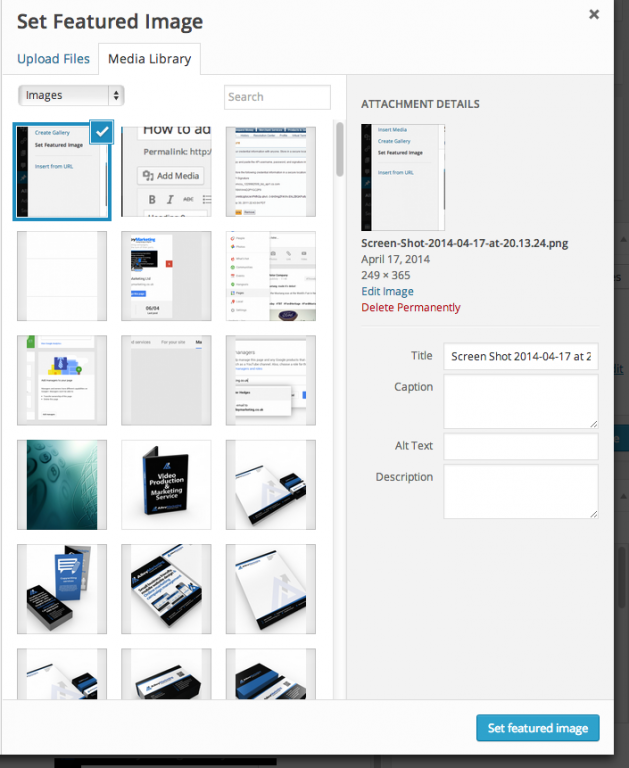- Create your blog post
- Click on the the “Add Media” Button above the new post compose window
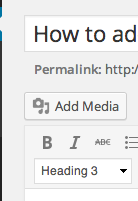
- The Media dialogue will Pop up Select “Set Featured Image” from the left hand side menu
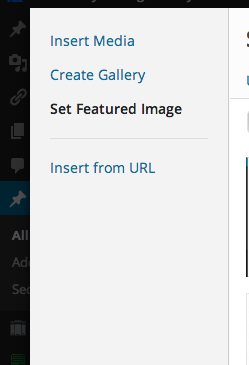
- Choose if you want to Upload a new image, OR choose an existing image from your media library
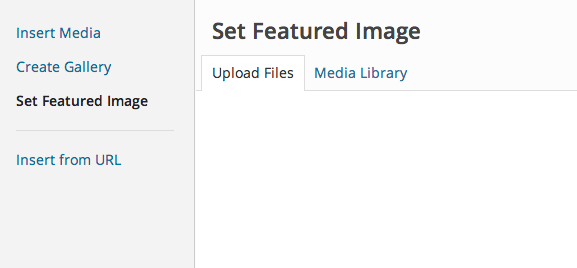
If you are uploading a new image, do this as usual, then you will see the next screen: Select your image by ticking it on the list, then in the bottom right hand corner set it.