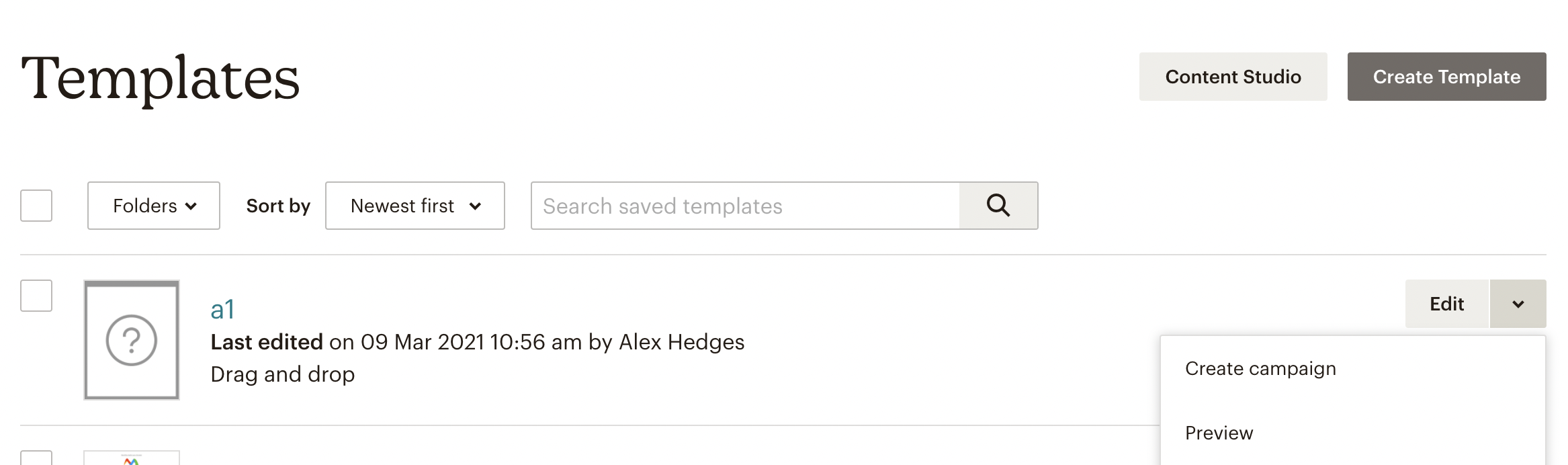If you have purchased a mailchimp template design service from us we will create your theme in the "Email templates" section of mailchimp.
Important notes
- It's important when you create new campaigns in mailchimp that you use our template to make your new design and do not edit the template directly, this preserves the template we designed for you for future use.
- If you overwrite our template by directly editing our template to make your new campaign, there will be no way to recover the design we made for you.
Instructions
- Login to your account
- Click the CAMPAIGNS button on the left sidebar navigation.
- Click EMAIL TEMPLATES button to show your template
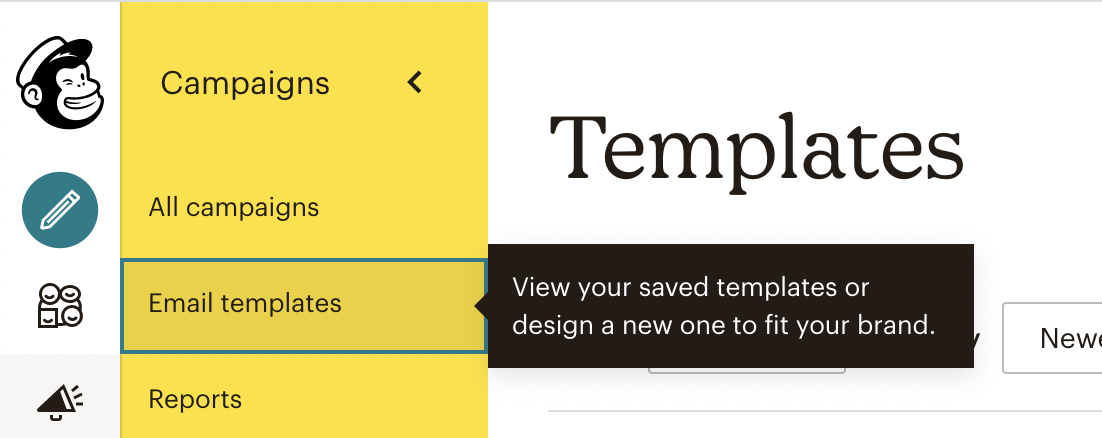
- It's important that you DO NOT click EDIT on the template we created for you shown on this page.
- Instead, click the arrow to the right of EDIT and click CREATE CAMPAIGN from the dropdown menu shown
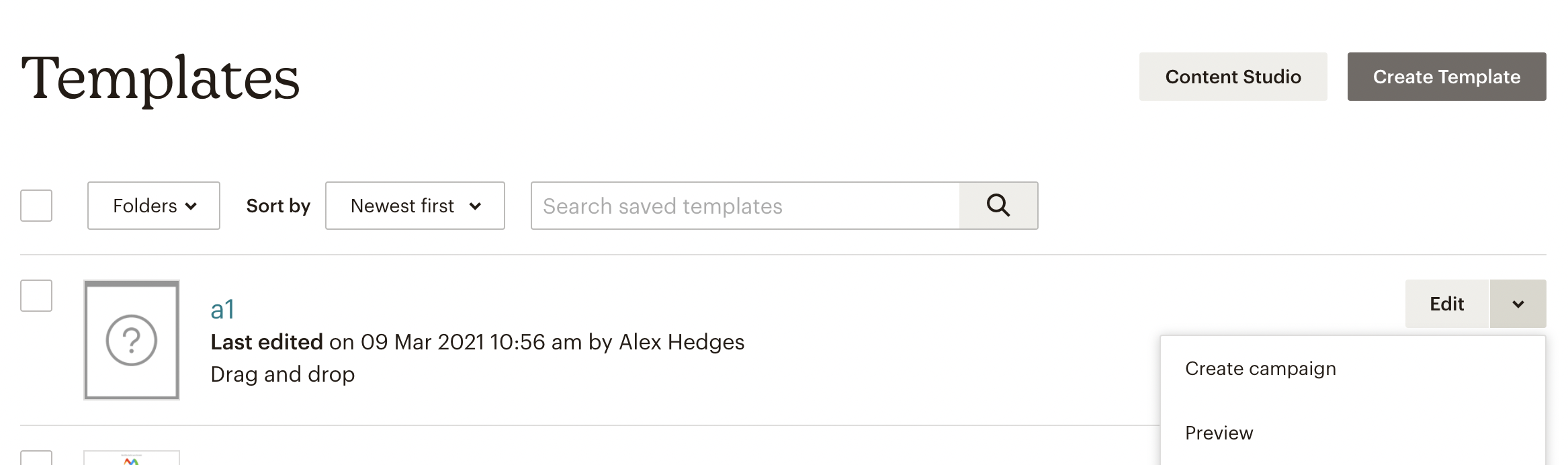
- Now you can create a campaign using the template we created for you as the base.
- If you want to edit the template we made for you, to adjust a social media link for example, and to ensure your future campaigns use a template with the correct info, click on the EDIT button to edit our template.