We are sorry to hear you are thinking of leaving us as your domain registrar.
How to keep your domain registered with us and point at your new hosting provider
- Simply login to the domains page in your Alloy accounts area at the following link https://my.alloymarketing.co.uk/clientarea.php?action=domains
- Then select the domain you wish to edit
- Click the nameservers tab
- Enter the nameserver details of your new hosting
- Click save
- It can take up to 24 hours for the nameserver changes to take effect
How to transfer your domain away from Alloy Domains to a new domain registrar
The process depends on if you are transferring a .co.uk domain or not. The instructions for both types of process are shown below:
The process depends on if you are transferring a .co.uk domain or not. The instructions for both types of process are shown below:
How to transfer away .co.uk domain names
- Contact your new domain registrar and find out what their IPSTAG is.
- Login to your my accounts area at https://my.alloymarketing.co.uk
- Click on DOMAINS in the top menu
- Click MY DOMAINS from the dropdown options
- Find the domain you want to transfer in the list, click the ACTIVE green button on the right
- On the left hand menu, click RELEASE DOMAIN.
- In the NEW REGISTRAR TAG box that shows, enter the IPSTAG of your NEW registrar.
- Click RELEASE DOMAIN button
- If the action is successful, you will now be able to go to your new registrar, login and click to transfer a domain to them, follow their instructions to complete the transfer, and your domain will move from us to them.
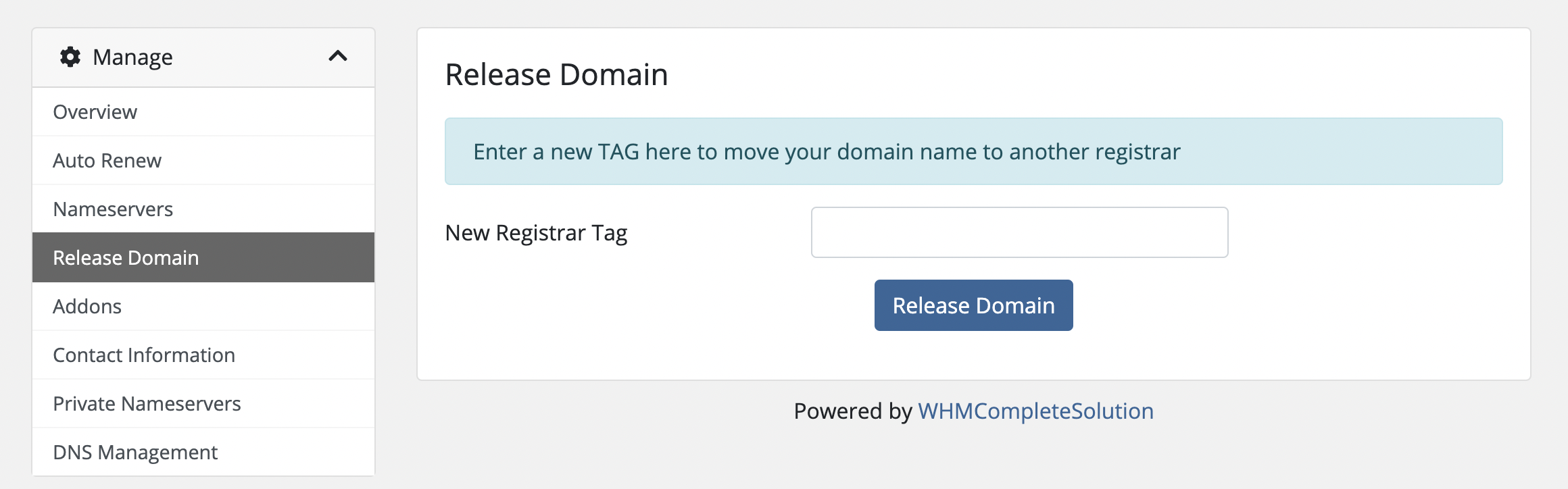
How to transfer out all other domain names eg: .com .net .uk.com
- Login to your Alloy accounts area domain page here https://my.alloymarketing.co.uk/clientarea.php?action=domains
- Click the "Manage domain" button on the domain you wish to transfer away
- Confirm you have your email address set in all the email fields of the domain's contact details. To see the domain's contact details click the "management tools" tab then select "contact information". Update the details to your own and click save.
- Click the management tools tab, then select "Get EPP Code". This will send an email with your EPP code, to the email address listed for the domain's contact details.
- You then need to start the transfer from your new regisrar, by going to their website, entering your domain to transfer to them, and then you need to use the EPP code to confirm the transfer.
- Your new registrar should contact you to confirm or help with the transfer from this point as we no longer have control over the domain
